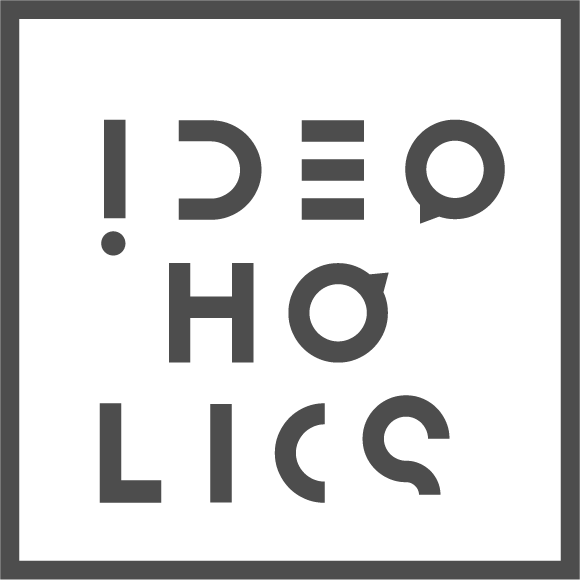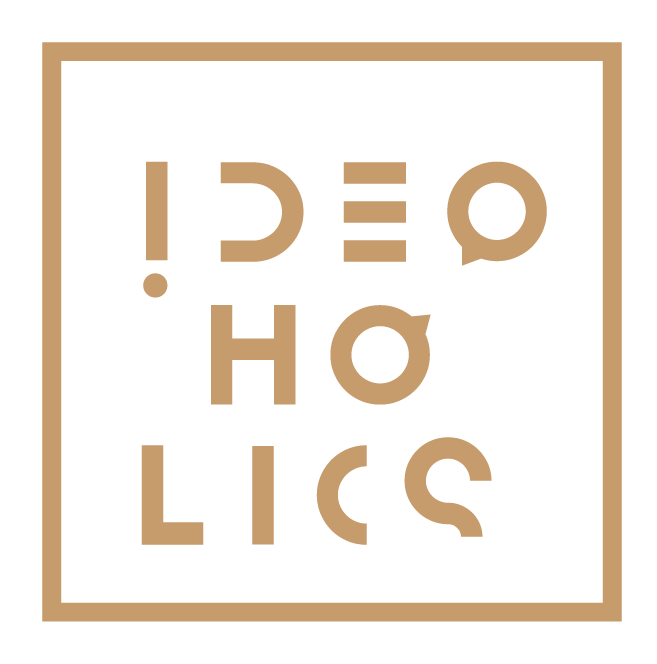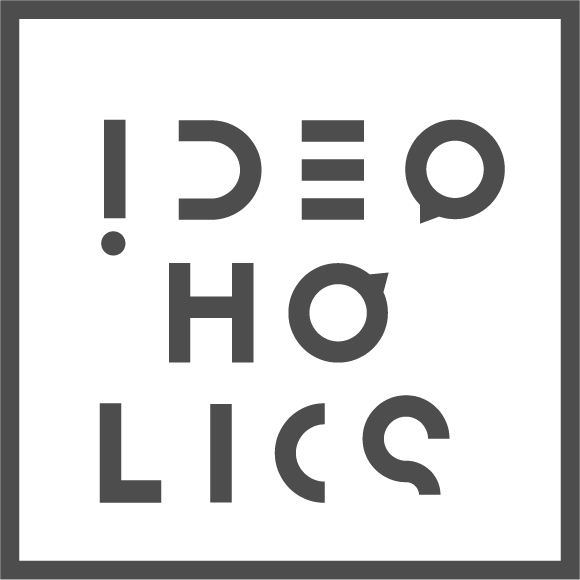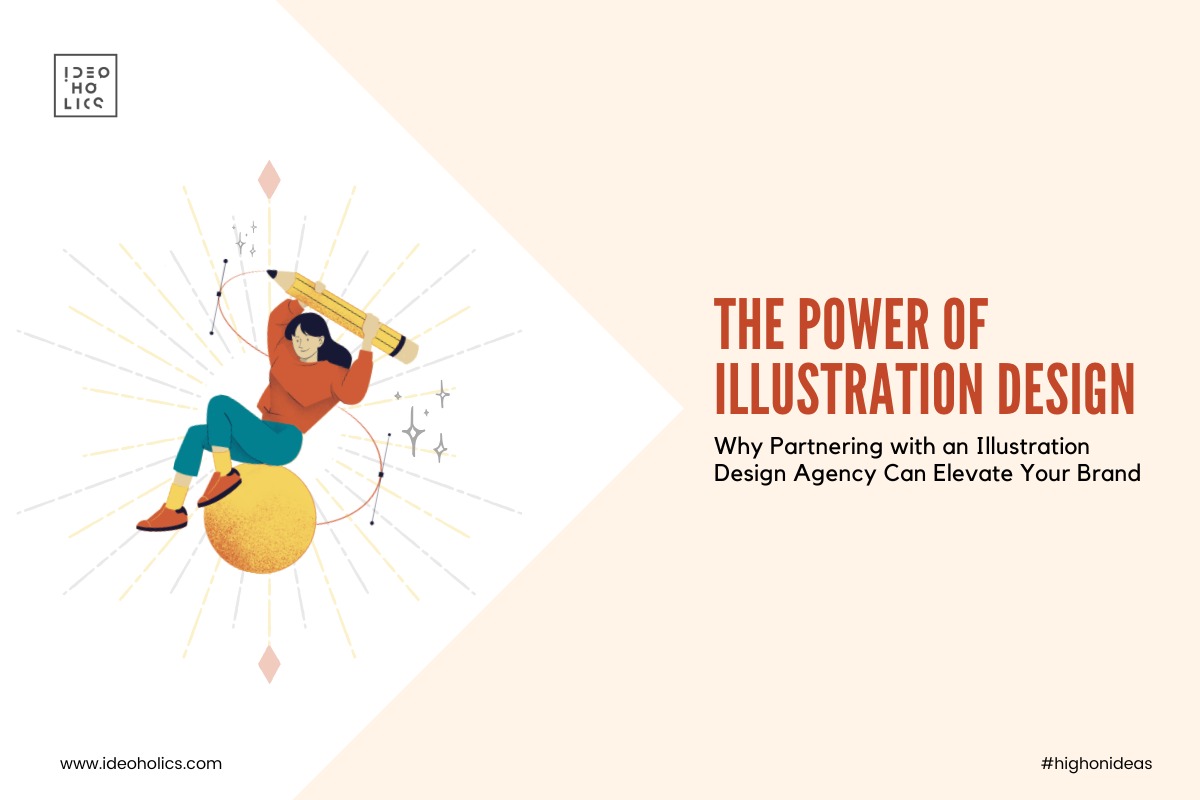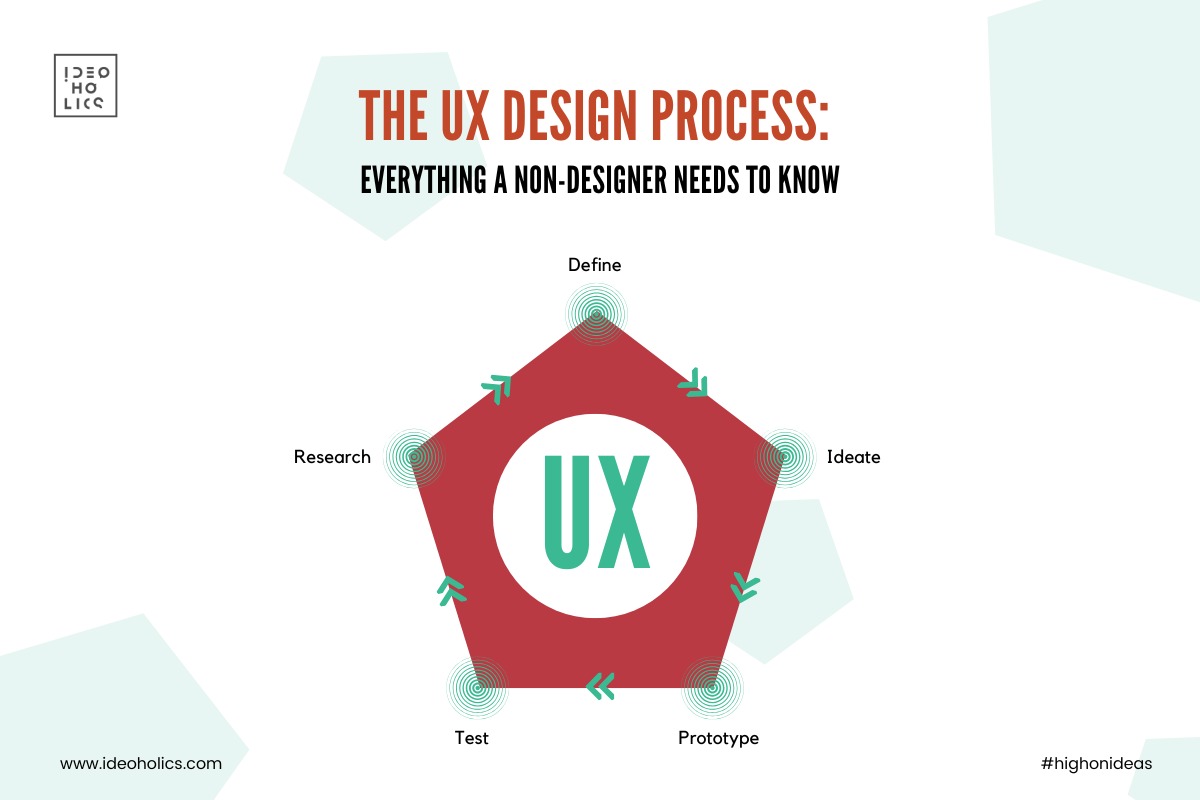How to Create Stunning Mobile App UI – 10 Design Ideas You Need
In today’s competitive app market, the difference between success and failure often lies in the user interface (UI) design. A beautiful, intuitive UI not only attracts users but also keeps them engaged, encouraging frequent use and positive feedback. As mobile app usage continues to dominate our daily lives, creating a stunning and functional mobile app UI is more important than ever.
But what exactly makes a mobile app UI “stunning”? It’s not just about eye-catching visuals — it’s about combining aesthetics with usability to craft an experience that users love. To help you elevate your app design game, we’ve rounded up 10 essential mobile UI design ideas that will take your app to the next level.
1. Simplify the User Flow
The key to a great mobile app UI is clarity and simplicity. Users should be able to navigate the app with minimal effort, and the journey from one screen to another should feel natural. Avoid cluttering your interface with too many options or unnecessary steps.
• How to do it: Start by mapping out the user flow and making sure each action leads smoothly to the next. Focus on providing only the most important features on each screen, ensuring everything is easy to access with a single tap.
2. Use Vibrant, Consistent Colors
Colors are a powerful tool in app design, setting the tone and making your app memorable. Choose a color palette that reflects your brand’s personality and use it consistently across the app.
• How to do it: Limit the number of colors to avoid overwhelming users. Use contrasting colors for calls-to-action (like buttons) to make them stand out. Consider accessibility by ensuring there’s enough contrast for users with visual impairments.
3. Leverage Minimalistic Design
Minimalism is a timeless trend in mobile app design because it prioritizes functionality over excess. A minimalist design can help users focus on what’s important, reducing cognitive overload.
• How to do it: Remove unnecessary elements and avoid visual noise. Use plenty of white space to make your content easier to digest and highlight key actions. Keep icons simple and text short and to the point.
4. Incorporate Bold Typography
Typography can make or break the design of an app. It’s not just about legibility — the right font can enhance the visual appeal of your app and give it personality. Bold typography helps draw attention to important elements like headlines, call-to-action buttons, or navigation options.
• How to do it: Choose fonts that are clean, readable, and align with your app’s tone. Use larger font sizes for headings and smaller sizes for body text. Don’t be afraid to play with bold, italic, or uppercase for emphasis, but keep it consistent.
5. Make Navigation Effortless
Navigating an app should feel intuitive. Whether you’re designing for iOS or Android, users expect fast, simple, and predictable navigation. A confusing navigation system can lead to frustration and high abandonment rates.
• How to do it: Keep your app’s navigation structure simple and intuitive. Consider a bottom navigation bar or a hamburger menu for easy access to key sections. Ensure that users can reach the most important features with as few taps as possible.
6. Prioritize Mobile-First Design
A mobile-first approach is essential in today’s app landscape. Most users will access your app via a smartphone, so it’s crucial to design with smaller screens in mind. This ensures your app is optimized for mobile experiences right from the start.
• How to do it: Focus on creating responsive layouts that adjust to different screen sizes. Prioritize essential content and interactions, and use large touch targets for buttons to accommodate touch gestures. Test your designs on multiple devices to ensure a seamless experience.
7. Add Meaningful Animations and Microinteractions
Animations and microinteractions are small, subtle effects that can make an app feel more engaging and intuitive. They help guide users through the app, provide feedback on actions, and make the experience feel more dynamic.
• How to do it: Use animations for transitions between screens or when interacting with buttons. For example, a loading spinner or a button color change when tapped gives users feedback. But be careful not to overdo it — animations should enhance, not distract from, the experience.
8. Design for Accessibility
Inclusivity is essential in app design. An accessible app UI ensures that people with disabilities can enjoy the same experience as everyone else. Accessibility goes beyond color contrast — it includes providing screen reader support, allowing font resizing, and using clear, easy-to-understand language.
• How to do it: Make sure your app supports screen readers, provide alternative text for images, and choose accessible color schemes. Follow WCAG (Web Content Accessibility Guidelines) to ensure your app is usable for everyone.
9. Use Consistent and Intuitive Icons
Icons play a crucial role in mobile UI, as they offer quick visual cues for app functions. However, icons must be universally recognized and consistent throughout the app to avoid confusion.
• How to do it: Stick to familiar, well-established icons that users will immediately recognize. Keep icons simple, avoiding overly complex designs. Group similar functions with related icons and maintain uniformity across the app.
10. Test, Test, Test
No design is complete without testing. Usability testing allows you to identify potential issues and make improvements based on real user feedback. Even the most stunning design can fail if it’s not user-friendly.
• How to do it: Conduct user testing sessions with a variety of people from your target audience. Observe how they interact with your app, ask for feedback, and make necessary adjustments. Testing should be an ongoing part of your design process, not just a one-time event.
Conclusion: Crafting a Stunning Mobile App UI
Creating a stunning mobile app UI isn’t about following trends or using fancy visuals — it’s about striking the right balance between aesthetics, functionality, and usability. By prioritizing simplicity, accessibility, and user experience, you can design an app that not only looks amazing but also delivers lasting value to your users.
Whether you’re working on a new app or redesigning an existing one, keep these design ideas in mind to create a seamless, engaging experience. Remember, your app’s UI is the gateway to your user’s world, so make it count!